1 # reveal.js [](https://travis-ci.org/hakimel/reveal.js)
3 A framework for easily creating beautiful presentations using HTML. [Check out the live demo](http://lab.hakim.se/reveal-js/).
5 reveal.js comes with a broad range of features including [nested slides](https://github.com/hakimel/reveal.js#markup), [markdown contents](https://github.com/hakimel/reveal.js#markdown), [PDF export](https://github.com/hakimel/reveal.js#pdf-export), [speaker notes](https://github.com/hakimel/reveal.js#speaker-notes) and a [JavaScript API](https://github.com/hakimel/reveal.js#api). It's best viewed in a browser with support for CSS 3D transforms but [fallbacks](https://github.com/hakimel/reveal.js/wiki/Browser-Support) are available to make sure your presentation can still be viewed elsewhere.
9 - [Installation](#installation): Step-by-step instructions for getting reveal.js running on your computer.
10 - [Changelog](https://github.com/hakimel/reveal.js/wiki/Changelog): Up-to-date version history.
11 - [Examples](https://github.com/hakimel/reveal.js/wiki/Example-Presentations): Presentations created with reveal.js, add your own!
12 - [Browser Support](https://github.com/hakimel/reveal.js/wiki/Browser-Support): Explanation of browser support and fallbacks.
16 Presentations are written using HTML or markdown but there's also an online editor for those of you who prefer a graphical interface. Give it a try at [http://slid.es](http://slid.es).
23 Markup hierarchy needs to be ``<div class="reveal"> <div class="slides"> <section>`` where the ``<section>`` represents one slide and can be repeated indefinitely. If you place multiple ``<section>``'s inside of another ``<section>`` they will be shown as vertical slides. The first of the vertical slides is the "root" of the others (at the top), and it will be included in the horizontal sequence. For example:
28 <section>Single Horizontal Slide</section>
30 <section>Vertical Slide 1</section>
31 <section>Vertical Slide 2</section>
39 It's possible to write your slides using Markdown. To enable Markdown, add the ```data-markdown``` attribute to your ```<section>``` elements and wrap the contents in a ```<script type="text/template">``` like the example below.
41 This is based on [data-markdown](https://gist.github.com/1343518) from [Paul Irish](https://github.com/paulirish) modified to use [marked](https://github.com/chjj/marked) to support [Github Flavoured Markdown](https://help.github.com/articles/github-flavored-markdown). Sensitive to indentation (avoid mixing tabs and spaces) and line breaks (avoid consecutive breaks).
44 <section data-markdown>
45 <script type="text/template">
48 A paragraph with some text and a [link](http://hakim.se).
53 #### External Markdown
55 You can write your content as a separate file and have reveal.js load it at runtime. Note the separator arguments which determine how slides are delimited in the external file.
58 <section data-markdown="example.md" data-separator="^\n\n\n" data-vertical="^\n\n"></section>
63 At the end of your page you need to initialize reveal by running the following code. Note that all config values are optional and will default as specified below.
68 // Display controls in the bottom right corner
71 // Display a presentation progress bar
74 // Push each slide change to the browser history
77 // Enable keyboard shortcuts for navigation
80 // Enable the slide overview mode
83 // Vertical centering of slides
86 // Loop the presentation
89 // Change the presentation direction to be RTL
92 // Number of milliseconds between automatically proceeding to the
93 // next slide, disabled when set to 0, this value can be overwritten
94 // by using a data-autoslide attribute on your slides
97 // Enable slide navigation via mouse wheel
100 // Apply a 3D roll to links on hover
104 transition: 'default', // default/cube/page/concave/zoom/linear/fade/none
107 transitionSpeed: 'default', // default/fast/slow
112 Note that the new default vertical centering option will break compatibility with slides that were using transitions with backgrounds (`cube` and `page`). To restore the previous behavior, set `center` to `false`.
115 The configuration can be updated after initialization using the ```configure``` method:
118 // Turn autoSlide off
119 Reveal.configure({ autoSlide: 0 });
121 // Start auto-sliding every 5s
122 Reveal.configure({ autoSlide: 5000 });
126 ### Presentation Size
128 All presentations have a normal size, that is the resolution at which they are authored. The framework will automatically scale presentations uniformly based on this size to ensure that everything fits on any given display or viewport.
130 See below for a list of configuration options related to sizing, including default values:
137 // The "normal" size of the presentation, aspect ratio will be preserved
138 // when the presentation is scaled to fit different resolutions. Can be
139 // specified using percentage units.
143 // Factor of the display size that should remain empty around the content
146 // Bounds for smallest/largest possible scale to apply to content
156 Reveal.js doesn't _rely_ on any third party scripts to work but a few optional libraries are included by default. These libraries are loaded as dependencies in the order they appear, for example:
161 // Cross-browser shim that fully implements classList - https://github.com/eligrey/classList.js/
162 { src: 'lib/js/classList.js', condition: function() { return !document.body.classList; } },
164 // Interpret Markdown in <section> elements
165 { src: 'plugin/markdown/marked.js', condition: function() { return !!document.querySelector( '[data-markdown]' ); } },
166 { src: 'plugin/markdown/markdown.js', condition: function() { return !!document.querySelector( '[data-markdown]' ); } },
168 // Syntax highlight for <code> elements
169 { src: 'plugin/highlight/highlight.js', async: true, callback: function() { hljs.initHighlightingOnLoad(); } },
171 // Zoom in and out with Alt+click
172 { src: 'plugin/zoom-js/zoom.js', async: true, condition: function() { return !!document.body.classList; } },
175 { src: 'plugin/notes/notes.js', async: true, condition: function() { return !!document.body.classList; } },
177 // Remote control your reveal.js presentation using a touch device
178 { src: 'plugin/remotes/remotes.js', async: true, condition: function() { return !!document.body.classList; } }
183 You can add your own extensions using the same syntax. The following properties are available for each dependency object:
184 - **src**: Path to the script to load
185 - **async**: [optional] Flags if the script should load after reveal.js has started, defaults to false
186 - **callback**: [optional] Function to execute when the script has loaded
187 - **condition**: [optional] Function which must return true for the script to be loaded
192 The ``Reveal`` class provides a minimal JavaScript API for controlling navigation and reading state:
196 Reveal.slide( indexh, indexv, indexf );
203 Reveal.prevFragment();
204 Reveal.nextFragment();
205 Reveal.toggleOverview();
207 // Retrieves the previous and current slide elements
208 Reveal.getPreviousSlide();
209 Reveal.getCurrentSlide();
211 Reveal.getIndices(); // { h: 0, v: 0 } }
216 If you set ``data-state="somestate"`` on a slide ``<section>``, "somestate" will be applied as a class on the document element when that slide is opened. This allows you to apply broad style changes to the page based on the active slide.
218 Furthermore you can also listen to these changes in state via JavaScript:
221 Reveal.addEventListener( 'somestate', function() {
222 // TODO: Sprinkle magic
228 The 'ready' event is fired when reveal.js has loaded all (synchronous) dependencies and is ready to start navigating.
231 Reveal.addEventListener( 'ready', function( event ) {
232 // event.currentSlide, event.indexh, event.indexv
236 ### Slide change event
238 An 'slidechanged' event is fired each time the slide is changed (regardless of state). The event object holds the index values of the current slide as well as a reference to the previous and current slide HTML nodes.
240 Some libraries, like MathJax (see [#226](https://github.com/hakimel/reveal.js/issues/226#issuecomment-10261609)), get confused by the transforms and display states of slides. Often times, this can be fixed by calling their update or render function from this callback.
243 Reveal.addEventListener( 'slidechanged', function( event ) {
244 // event.previousSlide, event.currentSlide, event.indexh, event.indexv
250 It's easy to link between slides. The first example below targets the index of another slide whereas the second targets a slide with an ID attribute (```<section id="some-slide">```):
253 <a href="#/2/2">Link</a>
254 <a href="#/some-slide">Link</a>
257 You can also add relative navigation links, similar to the built in reveal.js controls, by appending one of the following classes on any element. Note that each element is automatically given an ```enabled``` class when it's a valid navigation route based on the current slide.
260 <a href="#" class="navigate-left">
261 <a href="#" class="navigate-right">
262 <a href="#" class="navigate-up">
263 <a href="#" class="navigate-down">
264 <a href="#" class="navigate-prev"> <!-- Previous vertical or horizontal slide -->
265 <a href="#" class="navigate-next"> <!-- Next vertical or horizontal slide -->
268 ### Alternating transitions
269 The global presentation transition is set using the ```transition``` config value. You can override the global transition for a specific slide by using the ```data-transition``` attribute:
272 <section data-transition="zoom">
273 <h2>This slide will override the presentation transition and zoom!</h2>
276 <section data-transition-speed="fast">
277 <h2>Choose from three transition speeds: default, fast or slow!</h2>
281 Note that this does not work with the page and cube transitions.
285 Fragments are used to highlight individual elements on a slide. Every element with the class ```fragment``` will be stepped through before moving on to the next slide. Here's an example: http://lab.hakim.se/reveal-js/#/16
287 The default fragment style is to start out invisible and fade in. This style can be changed by appending a different class to the fragment:
291 <p class="fragment grow">grow</p>
292 <p class="fragment shrink">shrink</p>
293 <p class="fragment roll-in">roll-in</p>
294 <p class="fragment fade-out">fade-out</p>
295 <p class="fragment highlight-red">highlight-red</p>
296 <p class="fragment highlight-green">highlight-green</p>
297 <p class="fragment highlight-blue">highlight-blue</p>
301 Multiple fragments can be applied to the same element sequentially by wrapping it, this will fade in the text on the first step and fade it back out on the second.
305 <span class="fragment fade-in">
306 <span class="fragment fade-out">I'll fade in, then out</span>
311 The display order of fragments can be controlled using the ```data-fragment-index``` attribute.
315 <p class="fragment" data-fragment-index="3">Appears last</p>
316 <p class="fragment" data-fragment-index="1">Appears first</p>
317 <p class="fragment" data-fragment-index="2">Appears second</p>
323 When a slide fragment is either shown or hidden reveal.js will dispatch an event.
326 Reveal.addEventListener( 'fragmentshown', function( event ) {
327 // event.fragment = the fragment DOM element
329 Reveal.addEventListener( 'fragmenthidden', function( event ) {
330 // event.fragment = the fragment DOM element
334 ### Code syntax highlighting
336 By default, Reveal is configured with [highlight.js](http://softwaremaniacs.org/soft/highlight/en/) for code syntax highlighting. Below is an example with clojure code that will be syntax highlighted. When the `data-trim` attribute is present surrounding whitespace is automatically removed.
340 <pre><code data-trim>
345 (lazy-cons (+ a b) (rfib b (+ a b)))) 0 1)))
353 Press "Esc" key to toggle the overview mode on and off. While you're in this mode, you can still navigate between slides,
354 as if you were at 1,000 feet above your presentation. The overview mode comes with a few API hooks:
357 Reveal.addEventListener( 'overviewshown', function( event ) { /* ... */ } );
358 Reveal.addEventListener( 'overviewhidden', function( event ) { /* ... */ } );
360 // Toggle the overview mode programmatically
361 Reveal.toggleOverview();
365 Just press »F« on your keyboard to show your presentation in fullscreen mode. Press the »ESC« key to exit fullscreen mode.
369 Embedded HTML5 `<video>`/`<audio>` and YouTube iframes are automatically paused when your navigate away from a slide. This can be disabled by decorating your element with a `data-ignore` attribute.
371 Add `data-autoplay` to your media element if you want it to automatically start playing when the slide is shown:
374 <video data-autoplay src="http://clips.vorwaerts-gmbh.de/big_buck_bunny.mp4"></video>
380 Presentations can be exported to PDF via a special print stylesheet. This feature requires that you use [Google Chrome](http://google.com/chrome).
381 Here's an example of an exported presentation that's been uploaded to SlideShare: http://www.slideshare.net/hakimel/revealjs-13872948.
383 1. Open your presentation with [css/print/pdf.css](https://github.com/hakimel/reveal.js/blob/master/css/print/pdf.css) included on the page. The default index HTML lets you add *print-pdf* anywhere in the query to include the stylesheet, for example: [lab.hakim.se/reveal-js?print-pdf](http://lab.hakim.se/reveal-js?print-pdf).
384 2. Open the in-browser print dialog (CMD+P).
385 3. Change the **Destination** setting to **Save as PDF**.
386 4. Change the **Layout** to **Landscape**.
387 5. Change the **Margins** to **None**.
390 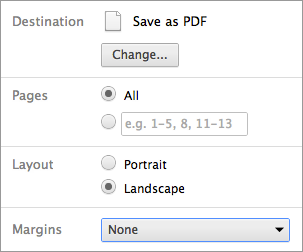
394 The framework comes with a few different themes included:
396 - default: Gray background, white text, blue links
397 - beige: Beige background, dark text, brown links
398 - sky: Blue background, thin white text, blue links
399 - night: Black background, thick white text, orange links
400 - serif: Cappuccino background, gray text, brown links
401 - simple: White background, black text, blue links
403 Each theme is available as a separate stylesheet. To change theme you will need to replace **default** below with your desired theme name in index.html:
406 <link rel="stylesheet" href="css/theme/default.css" id="theme">
409 If you want to add a theme of your own see the instructions here: [/css/theme/README.md](https://github.com/hakimel/reveal.js/blob/master/css/theme/README.md).
414 reveal.js comes with a speaker notes plugin which can be used to present per-slide notes in a separate browser window. The notes window also gives you a preview of the next upcoming slide so it may be helpful even if you haven't written any notes. Press the 's' key on your keyboard to open the notes window.
416 By default notes are written using standard HTML, see below, but you can add a ```data-markdown``` attribute to the ```<aside>``` to write them using Markdown.
422 <aside class="notes">
423 Oh hey, these are some notes. They'll be hidden in your presentation, but you can see them if you open the speaker notes window (hit 's' on your keyboard).
428 ## Server Side Speaker Notes
430 In some cases it can be desirable to run notes on a separate device from the one you're presenting on. The Node.js-based notes plugin lets you do this using the same note definitions as its client side counterpart. Include the required scripts by adding the following dependencies:
437 { src: 'socket.io/socket.io.js', async: true },
438 { src: 'plugin/notes-server/client.js', async: true }
445 1. Install [Node.js](http://nodejs.org/)
446 2. Run ```npm install```
447 3. Run ```node plugin/notes-server```
452 The multiplex plugin allows your audience to view the slides of the presentation you are controlling on their own phone, tablet or laptop. As the master presentation navigates the slides, all client presentations will update in real time. See a demo at [http://revealjs.jit.su/](http://revealjs.jit.su).
454 The multiplex plugin needs the following 3 things to operate:
456 1. Master presentation that has control
457 2. Client presentations that follow the master
458 3. Socket.io server to broadcast events from the master to the clients
462 #### Master presentation
463 Served from a static file server accessible (preferably) only to the presenter. This need only be on your (the presenter's) computer. (It's safer to run the master presentation from your own computer, so if the venue's Internet goes down it doesn't stop the show.) An example would be to execute the following commands in the directory of your master presentation:
465 1. ```npm install node-static```
468 If you want to use the speaker notes plugin with you master presentation then make sure you have the speaker notes plugin configured correctly along with the configuration shown below, then execute ```node plugin/notes-server``` in the directory of your master presentation. The configuration below will cause it to connect to the socket.io server as a master, as well as launch your speaker-notes/static-file server.
470 You can then access your master presentation at ```http://localhost:1947```
472 Example configuration:
478 // Example values. Generate your own.
479 secret: '13652805320794272084', // Obtained from the socket.io server. Gives this (the master) control of the presentation
480 id: '1ea875674b17ca76', // Obtained from socket.io server
481 url: 'revealjs.jit.su:80' // Location of socket.io server
484 // Optional libraries used to extend on reveal.js
487 { src: '//cdnjs.cloudflare.com/ajax/libs/socket.io/0.9.10/socket.io.min.js', async: true },
488 { src: 'plugin/multiplex/master.js', async: true },
490 // and if you want speaker notes
491 { src: 'plugin/notes-server/client.js', async: true }
496 #### Client presentation
497 Served from a publicly accessible static file server. Examples include: GitHub Pages, Amazon S3, Dreamhost, Akamai, etc. The more reliable, the better. Your audience can then access the client presentation via ```http://example.com/path/to/presentation/client/index.html```, with the configuration below causing them to connect to the socket.io server as clients.
499 Example configuration:
505 // Example values. Generate your own.
506 secret: null, // null so the clients do not have control of the master presentation
507 id: '1ea875674b17ca76', // id, obtained from socket.io server
508 url: 'revealjs.jit.su:80' // Location of socket.io server
511 // Optional libraries used to extend on reveal.js
514 { src: '//cdnjs.cloudflare.com/ajax/libs/socket.io/0.9.10/socket.io.min.js', async: true },
515 { src: 'plugin/multiplex/client.js', async: true }
520 #### Socket.io server
521 Server that receives the slideChanged events from the master presentation and broadcasts them out to the connected client presentations. This needs to be publicly accessible. You can run your own socket.io server with the commands:
524 2. ```node plugin/multiplex```
526 Or you use the socket.io server at [http://revealjs.jit.su](http://revealjs.jit.su).
528 You'll need to generate a unique secret and token pair for your master and client presentations. To do so, visit ```http://example.com/token```, where ```http://example.com``` is the location of your socket.io server. Or if you're going to use the socket.io server at [http://revealjs.jit.su](http://revealjs.jit.su), visit [http://revealjs.jit.su/token](http://revealjs.jit.su/token).
530 You are very welcome to point your presentations at the Socket.io server running at [http://revealjs.jit.su](http://revealjs.jit.su), but availability and stability are not guaranteed. For anything mission critical I recommend you run your own server. It is simple to deploy to nodejitsu, heroku, your own environment, etc.
532 ##### socket.io server as file static server
534 The socket.io server can play the role of static file server for your client presentation, as in the example at [http://revealjs.jit.su](http://revealjs.jit.su). (Open [http://revealjs.jit.su](http://revealjs.jit.su) in two browsers. Navigate through the slides on one, and the other will update to match.)
536 Example configuration:
542 // Example values. Generate your own.
543 secret: null, // null so the clients do not have control of the master presentation
544 id: '1ea875674b17ca76', // id, obtained from socket.io server
545 url: 'example.com:80' // Location of your socket.io server
548 // Optional libraries used to extend on reveal.js
551 { src: '//cdnjs.cloudflare.com/ajax/libs/socket.io/0.9.10/socket.io.min.js', async: true },
552 { src: 'plugin/multiplex/client.js', async: true }
556 It can also play the role of static file server for your master presentation and client presentations at the same time (as long as you don't want to use speaker notes). (Open [http://revealjs.jit.su](http://revealjs.jit.su) in two browsers. Navigate through the slides on one, and the other will update to match. Navigate through the slides on the second, and the first will update to match.) This is probably not desirable, because you don't want your audience to mess with your slides while you're presenting. ;)
558 Example configuration:
564 // Example values. Generate your own.
565 secret: '13652805320794272084', // Obtained from the socket.io server. Gives this (the master) control of the presentation
566 id: '1ea875674b17ca76', // Obtained from socket.io server
567 url: 'example.com:80' // Location of your socket.io server
570 // Optional libraries used to extend on reveal.js
573 { src: '//cdnjs.cloudflare.com/ajax/libs/socket.io/0.9.10/socket.io.min.js', async: true },
574 { src: 'plugin/multiplex/master.js', async: true },
575 { src: 'plugin/multiplex/client.js', async: true }
582 The **basic setup** is for authoring presentations only. The **full setup** gives you access to all reveal.js features as well as the development tasks needed to make changes to the source.
586 The core of reveal.js is very easy to install. You'll simply need to download a copy of this repository and open the index.html file directly in your browser.g
588 1. Download a copy of reveal.js from <https://github.com/hakimel/reveal.js/archive/master.zip>
590 2. Unzip and replace the example contents in index.html with your own
592 3. Open index.html in a browser to view it
597 Some reveal.js features, like external markdown, require that presentations run from a local web server. The following instructions will set up such a server as well as all of the development tasks needed to make edits to the reveal.js source code.
599 1. Install [Node.js](http://nodejs.org/)
601 2. Install [Grunt](http://gruntjs.com/getting-started#installing-the-cli)
603 4. Clone the reveal.js repository
605 $ git clone git@github.com:hakimel/reveal.js.git
608 5. Install dependencies
613 6. Serve the presentation and monitor source files for changes
618 7. Open <http://localhost:8000> to view your presentation
622 - **css/** Core styles without which the project does not function
623 - **js/** Like above but for JavaScript
624 - **plugin/** Components that have been developed as extensions to reveal.js
625 - **lib/** All other third party assets (JavaScript, CSS, fonts)
633 Copyright (C) 2013 Hakim El Hattab, http://hakim.se